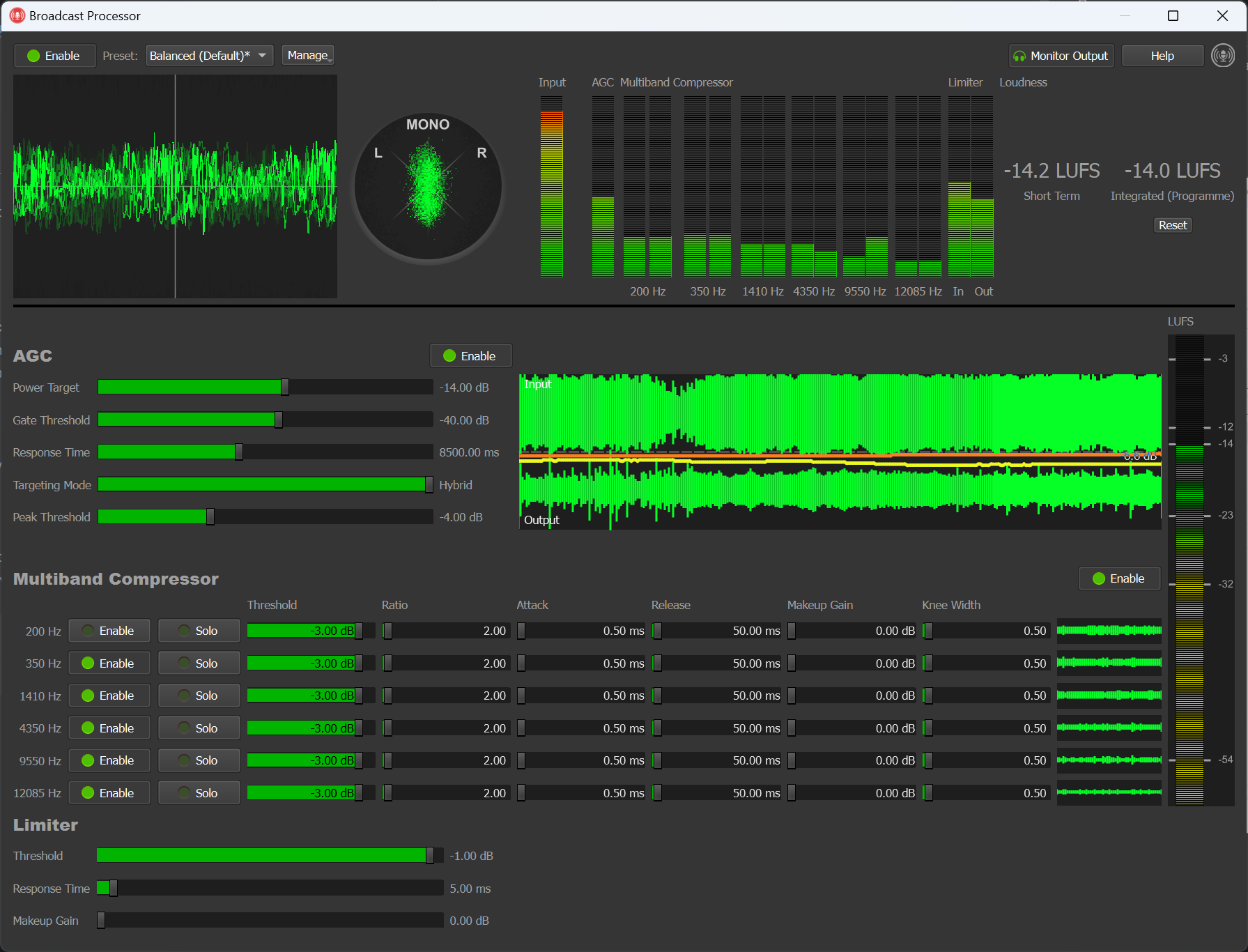
We're pleased to announce the release of Rocket Broadcaster 1.4. This major update adds the brand new Broadcast Audio Processor, an automatic configuration backup system, and improved connectivity for Radio Mast.
Here's what's new in Rocket Broadcaster 1.4.0:
Broadcast Audio Processor PRO
Our brand new Broadcast Audio Processor improves the sound of your stream by providing consistent loudness and mastering of your audio. By using ITU BS.1770 loudness metering (LUFS), our unique hybrid two-stage AGC ensures your stream hits a consistent loudness target, so listeners can hear it comfortably on all devices.
The Broadcast Audio Processor also includes a Multiband Compressor and Peak Limiter, with 9 easy presets, to help you shape the sound of your radio station. Our signal processing chain gives your stream that "radio" sound, making it loud and clear on a variety of devices.
For more information, check out our page on the Broadcast Audio Processor and the documentation for it.
Upgrading to Rocket Broadcaster Pro 1.4? Watch our 2-minute crash course on the new Broadcast Audio Processor:
Other New Features
Soundcard Clock Drift Compensation
When using different input and output devices, Rocket Broadcaster now transparently compensates for clock sync drift. This solves an issue where mixing different input and output devices could sometimes result in a choppy stream over long periods of time.
Enhanced Connectivity for Radio Mast
We've added a new "Radio Mast" stream connection type, which provides better connectivity to Radio Mast servers. It will automatically choose the closest server region for you and failover to the next nearest region if your ISP loses the ability to reach it.
Automatic Config Backup System
We've added a system to automatically save a backup of your settings on your PC, to help prevent losing your settings if your PC is shutdown improperly or your settings are corrupted. If your settings are corrupted and a backup is available, you'll be asked if you'd like to restore from backup. This prompt is on a timer which automatically accepts the backup option after 45 seconds, to help ensure operation is automatically restored without human intervention.
Other New Features:
- Stream Diagnostic - We've improved the explanations of some common issues in the Stream Diagnostics.
- More keyboard shortcuts - Added keyboard shortcuts for mute mic (CTRL+M), opening the Broadcast Processor (CTRL+B), and monitoring master output (CTRL+O).
Bugfixes
- Fixed a rare crash that could happen on certain systems over long periods of time.
- Fixed a rare issue that could cause settings to get lost during unexpected shutdown.
Download the Update
- Free Edition - Download the latest update here.
- Pro Edition - If you're a Pro Edition user, click the download link in your purchase confirmation email again to get the latest update, or visit My Products in the Oscillicious Shop.

