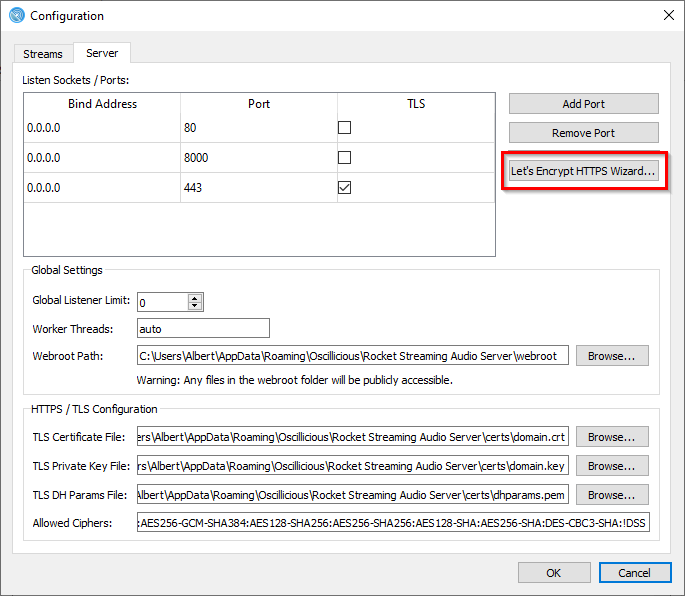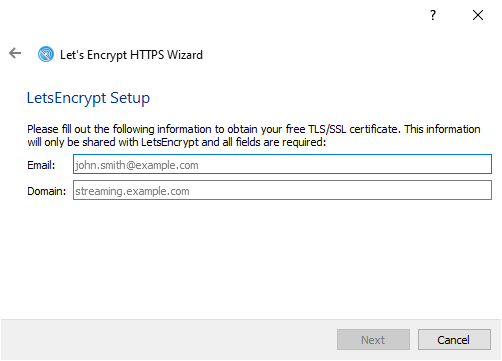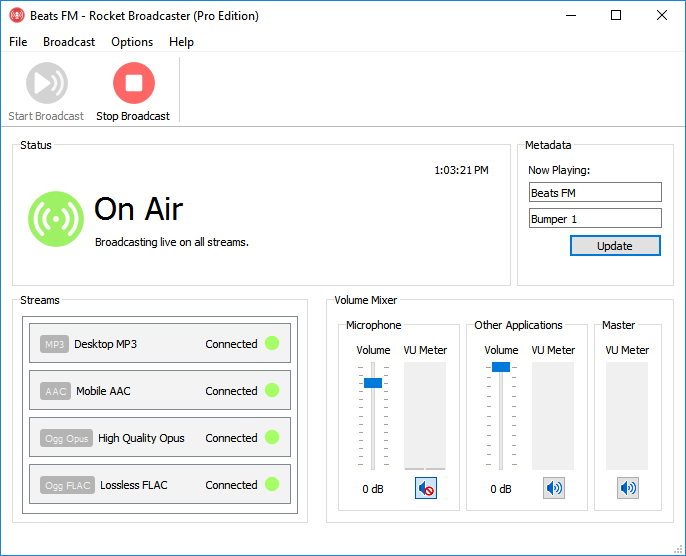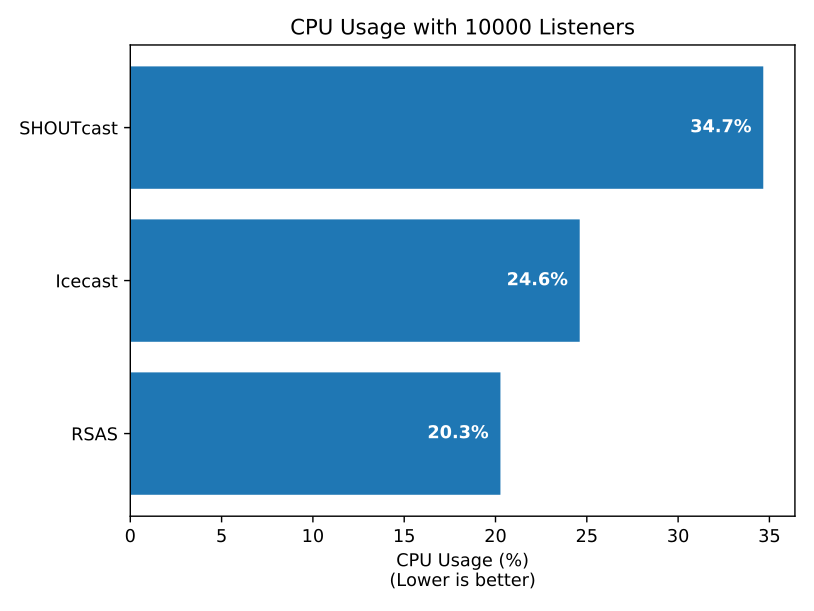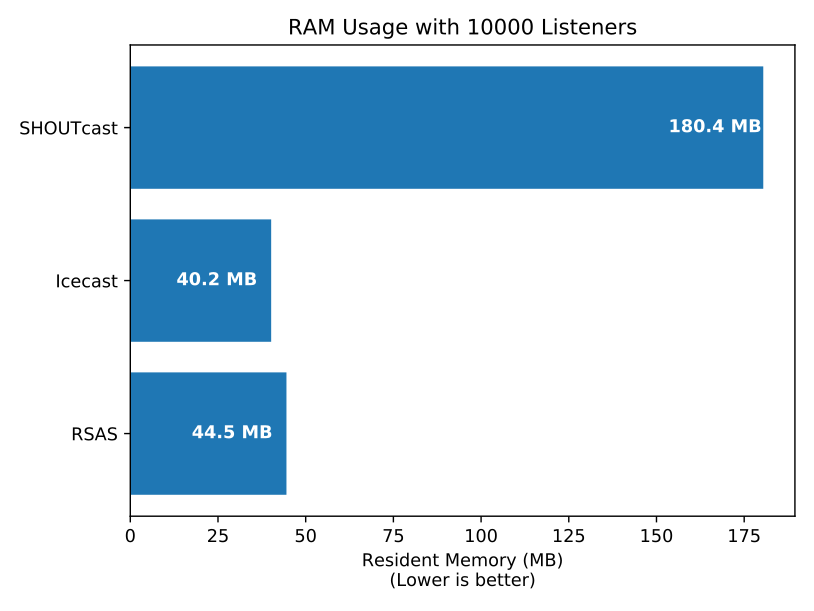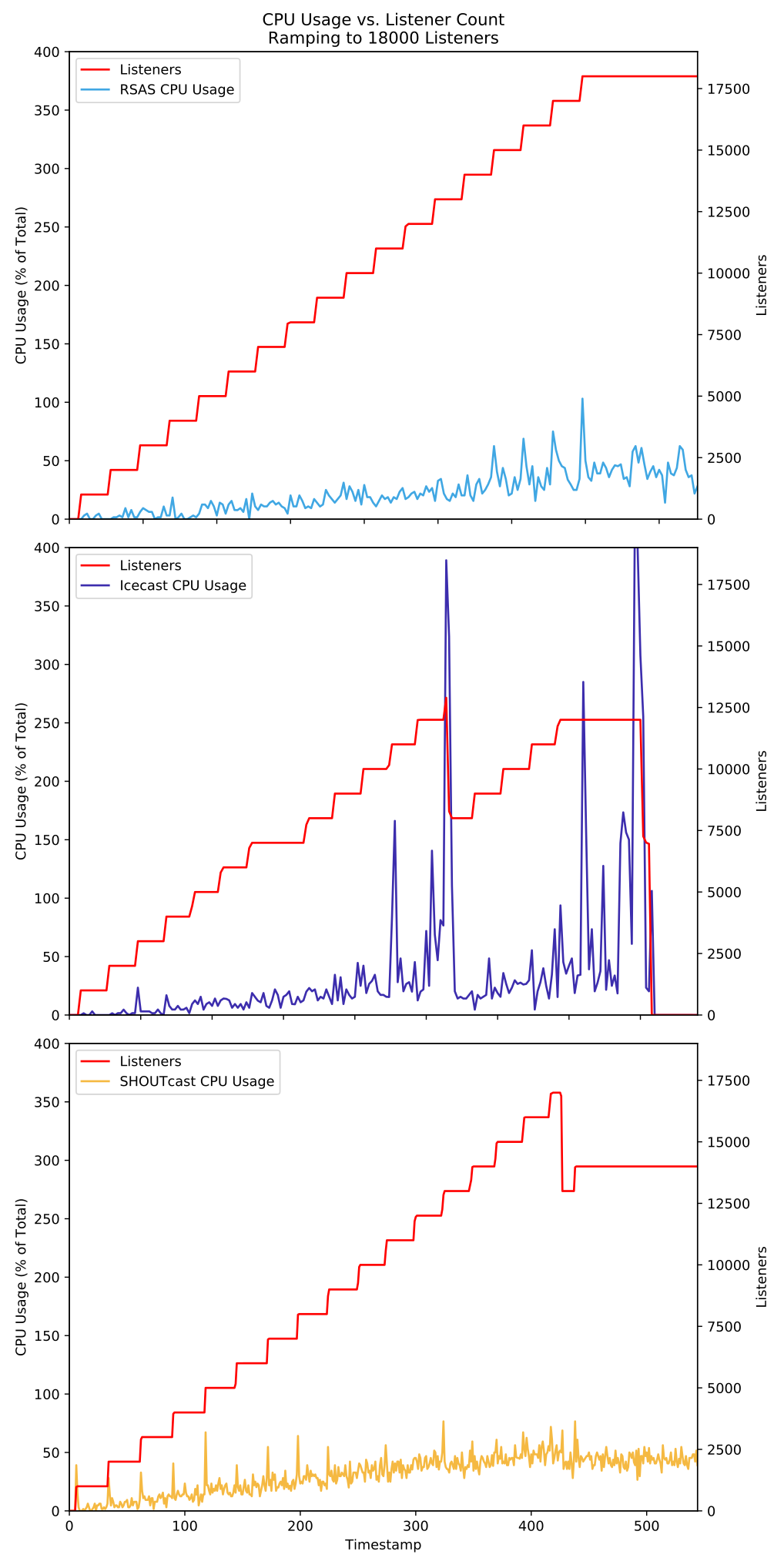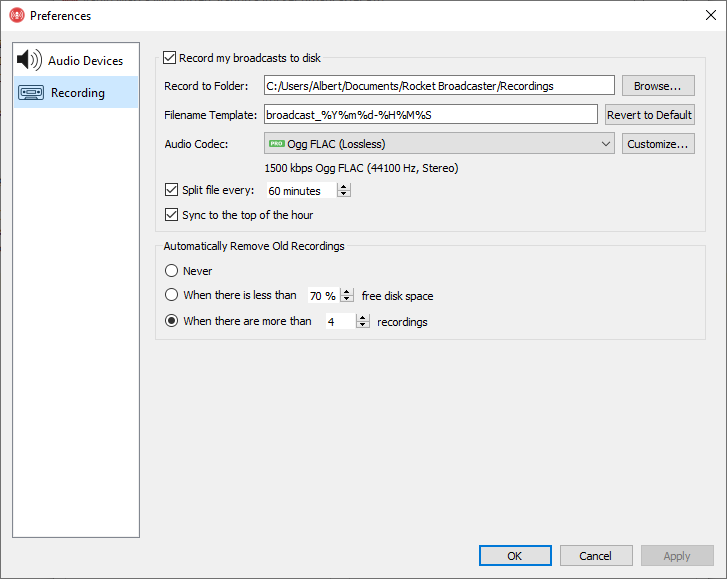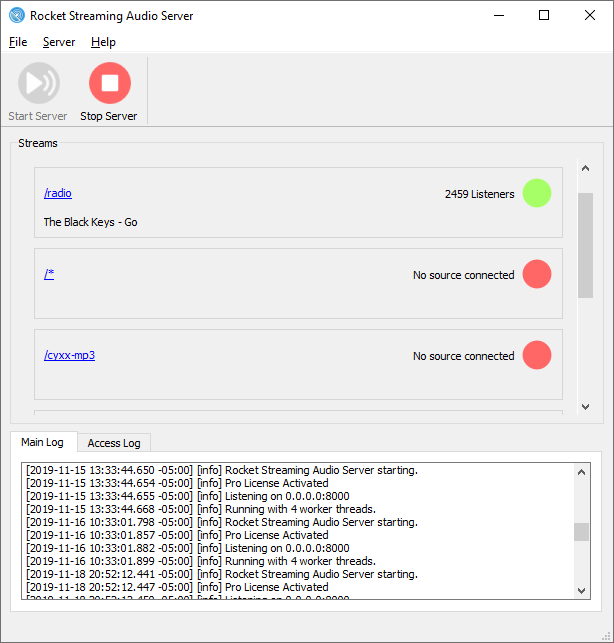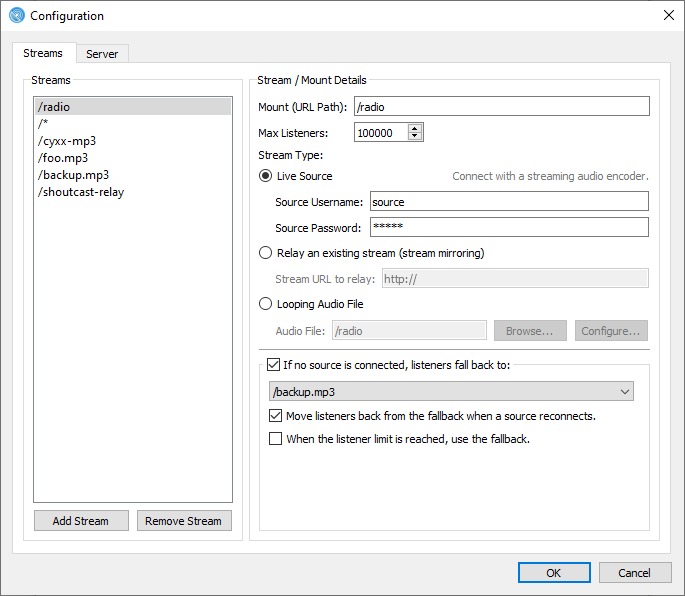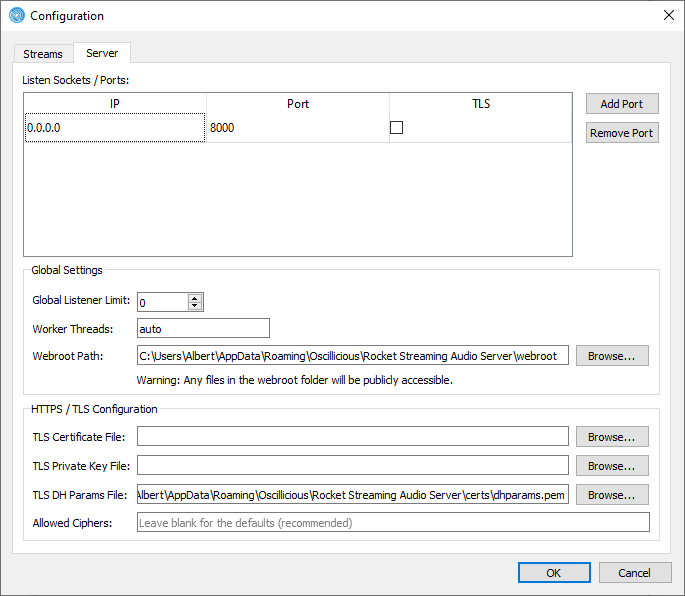We're pleased to announce the release of RSAS 0.1.16! Rocket Streaming Audio Server (RSAS) is a high-performance webserver designed for broadcasting live audio through the web, with low latency and high listener capacity.
This release adds HTTPS stream relaying, fast start and low latency modes, improved source encoder compatibility, and more. We've also added packages for Ubuntu 20.04 and FreeBSD 12.
Get RSAS 0.1.16 today from our downloads page.
HTTPS Stream Relaying
Relaying HTTPS streams is now supported! To make this possible, we've improved and simplified the config syntax for relays, by
introducing a new <url> tag which replaces the confusing <server>, <port>, and <mount> syntax inherited from Icecast.
For compatibility, the old syntax is still supported, but the new syntax is required if you want to specify the protocol (eg. https://).
As an example, adding an HTTPS relay to your config is now as easy as:
<relay>
<url>https://www.myotherserver.com/mystream</url>
<local-mount>/relay</local-mount>
</relay>
Read about more on Relaying in the documentation.
Fast Start and Low Latency Mode
Certain web browsers take longer to start playback with RSAS because they have a large playback buffer and wait for it to fill
before playing. This release adds a new, optional URL parameter that allows you to accelerate the start of playback, at the expense
of increased latency. By adding ?latency=high to the end of your stream URL, web browsers will start playing more quickly.
Additionally, we've added a ?latency=low mode that allows you to experiment with even lower latency. The benefit of these
options being URL parameters is that you can tailor the latency for different devices or browsers without having to change
your configuration.
Read more about Fast Start / Low Latency Mode in the docs.
Improved Encoder Compatibility
This update improves compatibility with several older Icecast source encoders, including SAM and StationPlaylist. These
encoders all speak a slightly different ICE/1.0 protocol, which is a consequence of there being no real written specification
or standard for Icecast streaming. As of now, every encoder that we know of that is Icecast-compatible works with RSAS.
Webpage Serving
You can now serve a webpage at the / URL by creating an index.html file in your webroot directory. RSAS already
supported static file serving, but this release includes some important bugfixes related to that for Windows users.
What else is new in RSAS 0.1.16?
Here's a full list of changes in this release:
- Improved compatibility with older ICE/1.0 source clients (SAM, SPL).
- Relaying of HTTPS streams added via a new
<url>tag that can be nested under<relay>. Read the docs for more information. - Added "latency" querystring for listeners, to allow for playback to start quicker vs. less latency.
- The
/URL is now aliased toindex.html. Create anindex.htmlfile to create a homepage at the/URL. - Reduced memory usage for Server-Sent Events metadata stream
- Improved cache headers, to prevent browser caching (Cache-Control: no-store, Date/Expires).
- Added
<hostname>setting, for future work. - Added correct mimetype for MPEG-TS files (.ts)
- Added OPTIONS HTTP request handling
- Bugfix: Escape pipe symbols in playlist.log
- Bugfix: Fixed mimetypes for static files on Windows (they don't all download as attachments anymore.)
- Bugfix: Fixed relaying from Nimble Streamer
- Bugfix: Wildcard mount settings aren't applied to static audio files - avoids them being treated as looping audio.
- Bugfix: Apply port 8000 firewall rule to rsas.exe in installer, instead for the service.
- Bugfix: Fixed several bugs in X-Forwarded-For handling.
- Bugfix: Escape Server-Sent Events metadata
- Bugfix: Fixed relaying streams with apostrophes in metadata.
What's next?
We've been continuing to work on HLS support in RSAS, which will bring HLS to the Icecast ecosystem. As part of this work, we're also adding support for MPEG-TS streams, which may be useful for certain niches.
If you need HLS support, we'd love to hear from you to learn more about your needs. Please get in touch!
Looking for other features? RSAS development is driven by your feedback, so get in touch and let us know how we can help your online audio streaming.