We're pleased to announce the release of Rocket Broadcaster 1.1.14! This update includes another round of improvements and bugfixes, that were again made in close collaboration with many of our terrestrial broadcast customers. Your continued feedback keeps us going, so thank you!
PRO Capture Metadata from RCS Nexgen Digital and Scott Studios SS32
Rocket Broadcaster Pro can now receive XML metadata from the RCS Nexgen Digital radio automation software. We've also added support for receiving metadata from SS32, via our new Metadata TCP Client. We've found SS32 works best in "Host Mode", and we've added a TCP client in Rocket Broadcaster to support it.
Other Automation Software
Need to ingest metadata from other automation software? Let us know and we'll do our best to support it.
PRO Multiple Instances on one PC
You can now officially run multiple instances of Rocket Broadcaster Pro on one PC. Multiple instances of Rocket can be used to stream separate audio for different stations, if you've purchased multiple licenses.
To set up extra instances, click Help->License->Add Additional Installation... in the menu in Rocket.
PRO Remote Control and Monitoring through Radio Mast
Do you ever need to change your stream settings or check on Rocket Broadcaster while you're away from the studio?
With our new Radio Mast platform, you now can. If you run a radio network, Radio Mast lets you centrally manage and monitor your Rocket Broadcaster installations to save you time, from anywhere in the world.
To get started, sign up with Radio Mast today.
Compact View
A new compact user interface mode has been added. This is especially useful if you're running multiple instances of Rocket on one PC and
you want to fit all the windows on one monitor.
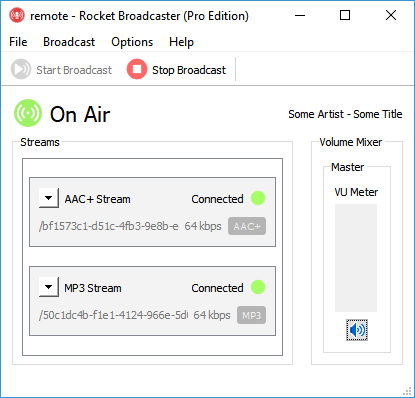
Other Recent Improvements and Bugfixes
- Revamped AAC encoder, now with support for the HE-AAC v1 codec.
- Added ability to restart individual streams (right-click on a stream and select "Restart")
- Added a hint when you have changes to your streams that are unapplied.
- Revamped stream panel - The mount and hostname are now visible for each stream.
- Simplified the set up of multiple installations on one PC - (Help->License->Add Additional Installation...)
- Improved soundcard compatibility
- During a Windows reboot, Rocket will no longer show any prompts.
- If your PC reboots after a Windows Update, Rocket will now automatically start back up.
- If no username is specified for Icecast streams, it now defaults to "source" (by convention of the protocol).
- iMediaTouch track durations are also available as a nice human-readable string via the
%DurationHuman%template variable. - Bugfix: Recording devices now refresh immediately when changing the Audio API setting in the preferences.
- Bugfix: Reconnection logic improved.
- Bugfix: Ignore GENERICMSG tags in TRE XML metadata.
Download the Update
- Free Edition - Download the latest update here!
- Pro Edition - If you're a Pro Edition user, click the download link in your purchase confirmation email again to get the latest update.
What's next?
Here's what's on our roadmap:
- Shoutcast 2 support
- Expanded support options for terrestrial broadcasters
- More thorough documentation
Lastly, your feedback is what helps drive Rocket Broadcaster development. If you're looking for a missing feature, or have ideas for how we can make Rocket Broadcaster even better, please let us know!