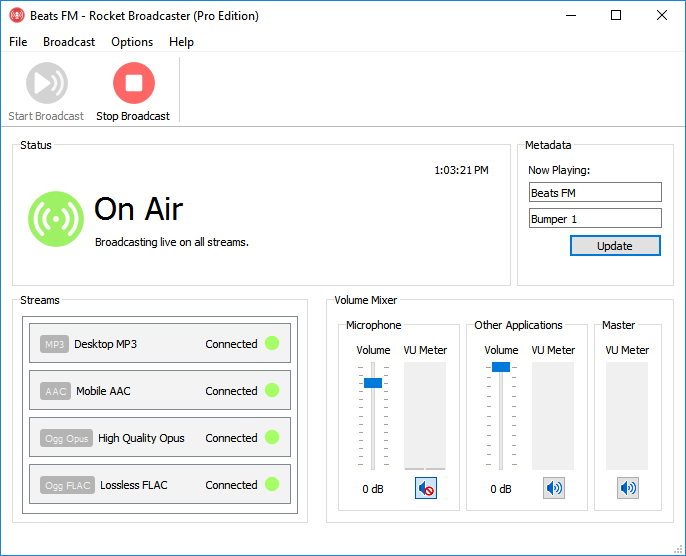
We're pleased to announce the release of Rocket Broadcaster 1.3. This much anticipated release adds new features like recording to disk and the option to hear your master output, which are available to both Free and Pro Edition users. This version also includes a slew of refinements and bugfixes.
Here's what's new in this release:
New Features
- Recording to Disk
- Record your broadcast to any supported audio format / codec, not just the format you're streaming.
- Automatically remove old recordings when there's low disk space or when there's a certain number of recordings.
- Manually split recordings on-demand
- Automatically split recordings at the top of the hour
- Master Output Monitoring: Added the ability to listen to your master output (Options->Monitor Master Output). This is particularly useful when tweaking VST effects.
- Added a button to "Clone" a stream in the Streams window.
- Added option to auto detect the character encoding with the Text File metadata ingestion method.
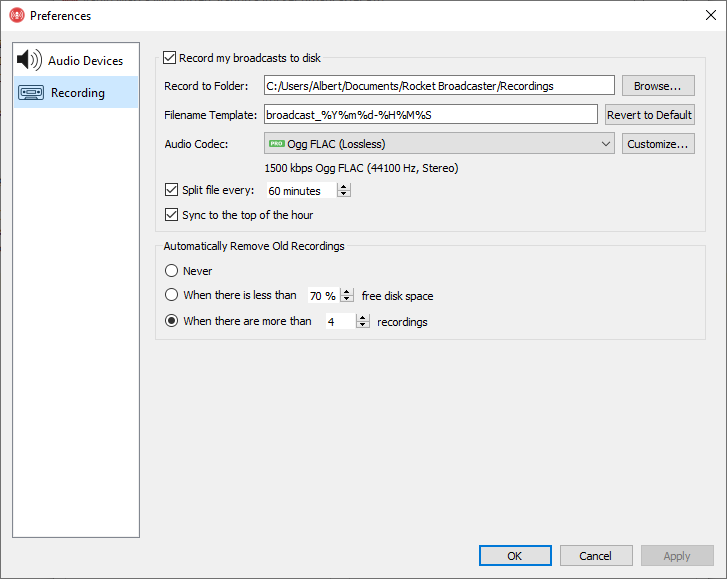
Bugfixes
- Improved FLAC encoding compatibility (eliminated glitching) and optimized bandwidth. (FLAC works great with the newly released RSAS 0.18 too!)
- Fixed FLAC and Opus streams disconnecting after sustained silence.
- Removed an old DLL that could cause intermittent metadata connectivity issues on certain systems with wifi.
- Fixed remote encoder monitoring connectivity issues the "Link to Radio Mast" feature.
- Failed metadata updates are now logged.
- Fixed tab order in Streams dialog.
- Fixed muted VU meters appearing unmuted after opening the Preferences window.
- When using a custom metadata output format, the fully formatted metadata is displayed in the main window.
- LINK metadata for RCS Zetta Lite XML format is now parsed.
Download the Update
- Free Edition - Download the latest update here!
- Pro Edition - If you're a Pro Edition user, click the download link in your purchase confirmation email again to get the latest update, or visit My Products in the Oscillicious Shop.
Feedback
Lastly, your feedback is what helps drive Rocket Broadcaster development. If you're looking for a missing feature, or have ideas for how we can make Rocket Broadcaster even better, please let us know!